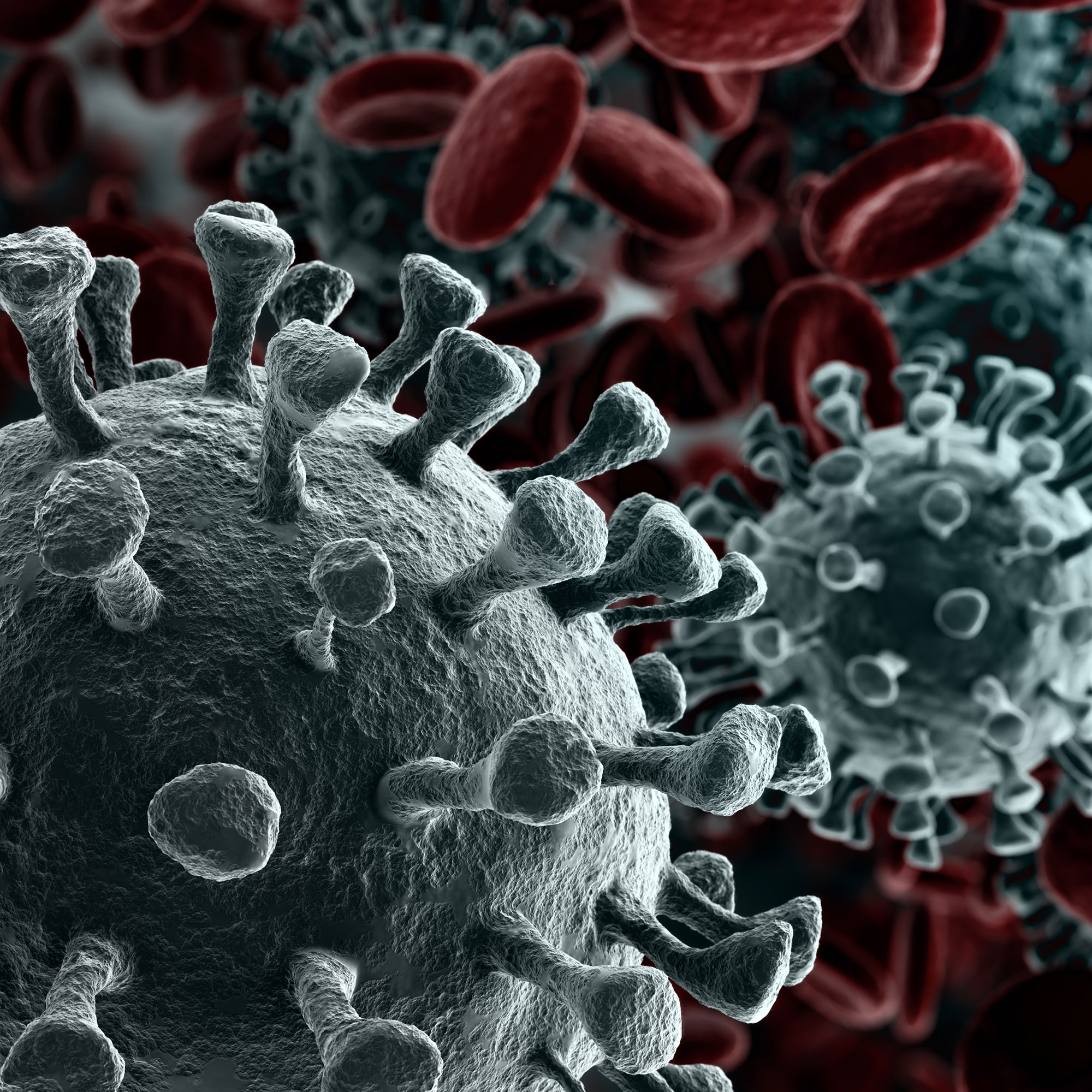In light of the current COVID-19 events, I have caught up with many people who are in total panic around how to implement Disaster Recovery (DR) policies (or even remote working in a situation that wasn’t in anyway planned)!
Most DR policies kick in if an incident has occurred at one office, not a global pandemic! This blog isn’t my thoughts on COVID-19, the media or the current panic people are in; it’s a culmination of some simple tips to help HR/comms teams to continue to function – especially with more and more people having to self-isolate or needing/wanting to work from home. The below isn’t conclusive, nor is it an “implementation strategy”, but some simple tips from me to you.
Technology
The dream for every business is having an employee experience cloud platform which ensures you have a fully connected, end to end system which is seamless, accessible on any device, engages your users and has a high uptake from said users. However, we are in this NOW so if you are not in that space, the dream isn’t helpful! So, what do we do next?
Look at what you have
It may have been sometime since you last used it or you might never have used that certain functionality – it may not have even worked in the past – but give it a try. Without revisiting what you currently have in place, you don’t know what measures you’ll need to take to carry on!
Keep it simple
If you don’t have in place anything currently, look at what is available out there which is free and easy to use. Sometimes, simple solutions work more effectively than complex measures – need to speak with your team quickly? Set up a WhatsApp group. Clearly, I wouldn’t recommend sensitive or company data is shared but fundamentally you have a quick and easy way to check in with your team. You’ll even be able to set up a group call if you don’t have conference facilities!
People communicate differently
Even when in a face to face setting, not everyone in the room will jump into conversation. Remote working plays by the same book – just because you have a great team chat happening on a comms channel about what people did last night or what they had for tea doesn’t mean all of the team will join in. This doesn’t mean they aren’t cracking on with work or feel disengaged, it’s about knowing your team and acknowledging how they work.
Show me your face
Don’t forget the power of video, especially if someone is self-isolated! Seeing a face on a video chat will offer so much more of a connection over an email or a call. Remote working can get lonely, but having regular contact points with your team makes it a bit easier.
Version control
If you don’t do this, get it in place. Keep it simple, but still relevant; sharing documents named “Important_brief__NHfinaledit-10” to a remote team isn’t helpful. Try to introduce versioning but with some explanation so people see how much easier remote collaboration can be! If people understand the why, the how is FAR easier.
Don’t bombard people
At the moment, there are far too many methods of communication and media that are smashing the panic of COVID-19 in people’s face. Try not to add to that with 100’s of emails, instant messages, WhatsApps, calls and FaceTimes. Allow people to get things done. However, with that said, don’t leave them without any communication or contact, because like I said earlier self-isolation can be really lonely (I assume…!) and regular catch ups with your team will definitely be appreciated.
Project updates
Set up a way for people to share updates without feeling like they are being checked up on. Perhaps something along the lines of setting up a daily stand-up email or channel. Allow people to update on:
- What they have achieved
- What they plan to do next
- If they have any blockers
This ensures your team is kept up to date and everyone is still able to work to their priorities.
Stay flexible
This isn’t just impacting Geoff in Accounts, this is also affecting Geoff’s kids, partner, family, friends and neighbour. Where possible, allowing people to be flexible with working patterns/locations is key! These are challenging times for everyone and giving your team the ability to work around their other priorities makes life a little bit easier for everyone.
Learn from this
What better time to get feedback from your team and the business to look at areas that need improvement! Whether that be technology, engagement, flexibility, policies or even communication – it’s important to capture feedback, listen to suggestions and think about what you would change. The amount of times we try to scope the “what if” scenarios for our clients with new HR or communication systems… what better example of that “what if” can we get! Learning from unexpected situations is ALWAYS a positive and where possible, try to see the good in all the bad. Once you have reviewed your learned points, don’t feel as if you need to go big bang on change; be agile and implement new things in line with your technology and business priorities. Where possible integrate with what you already have to allow you and your team to move through a phased approach to any technology updates.